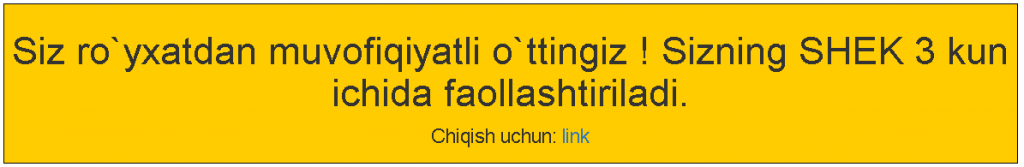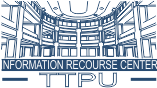- You need to have with you:
-electronic photo 3х4;
-scanned type of passport.
2. Click on all “+”:
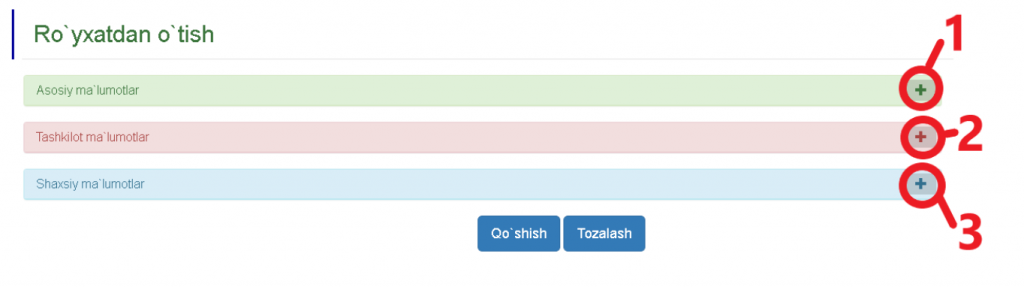
3. Fill in all the fields;
In the section “Asosiy ma`lumotlar” fill in all the fields,
in the “login” column, enter your preferred login,
similarly in the “password” column.
In the “Foydalanuvchining Foto Surati” box, upload a jpeg photo.
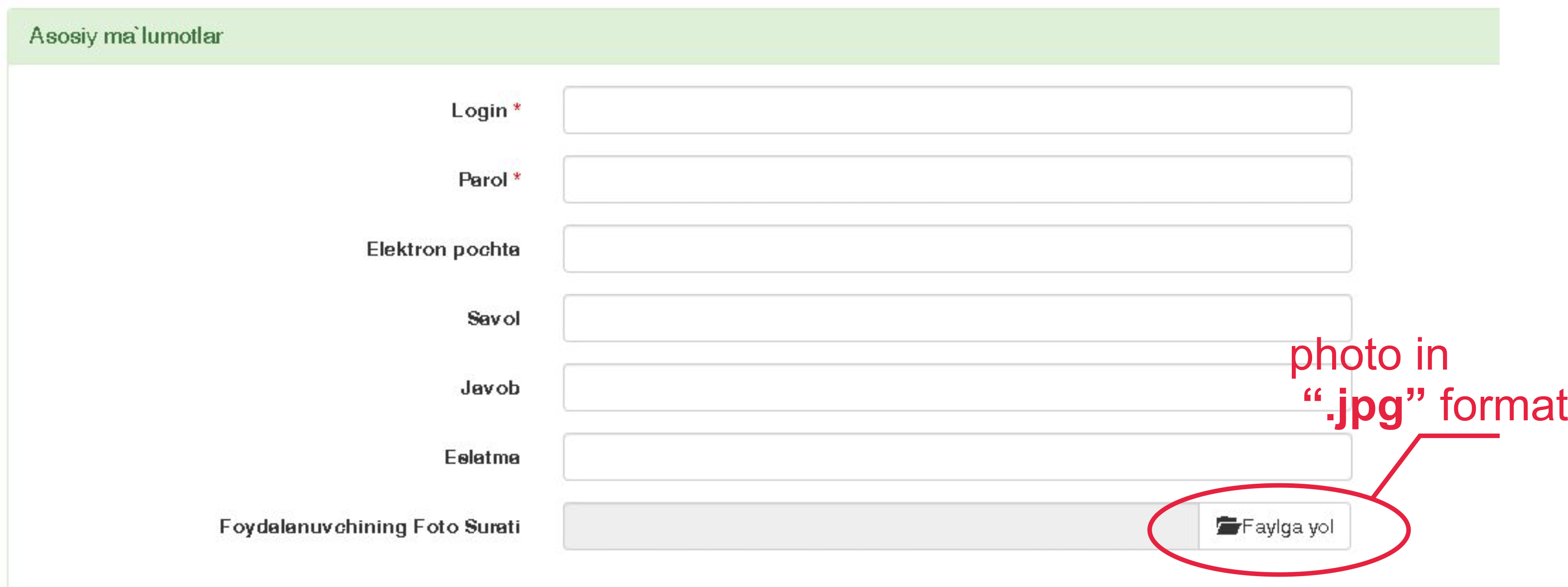
In the section “Tashkilot ma`lumotlar” put in the same order as shown in the picture:
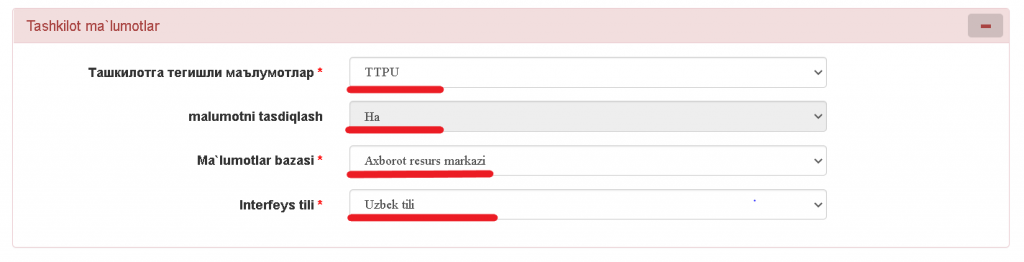
In the “Shaxsiy ma`lumotlar” section, fill in all the fields,
write your surname and first name in English according to your passport,
upload a scan of your passport in jpeg format.
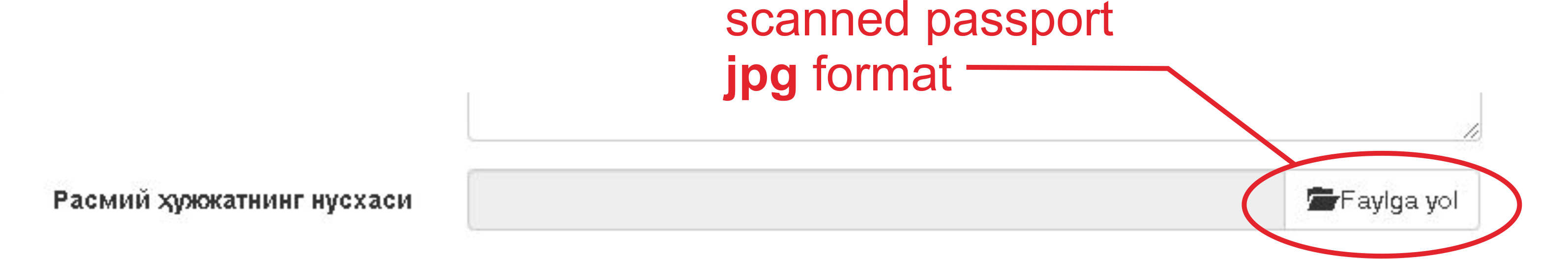
Then press the “Qo`shish” button,
if a yellow window appears, then all the data has been loaded successfully,
then you need to go to the administrator
to complete the registration and get the number.